Condition: Brand New
Quality: OEM High Quality Replacement Part
Compatible With: For iPhone 14 Pro
Repair Tutorial
Please update software to iOS 18.2 or IOS 26 before installation.
Step 1: After install the new battery
Step 2: Go Settings - General
Step 3: Restart & Finish Repair to complete the repair
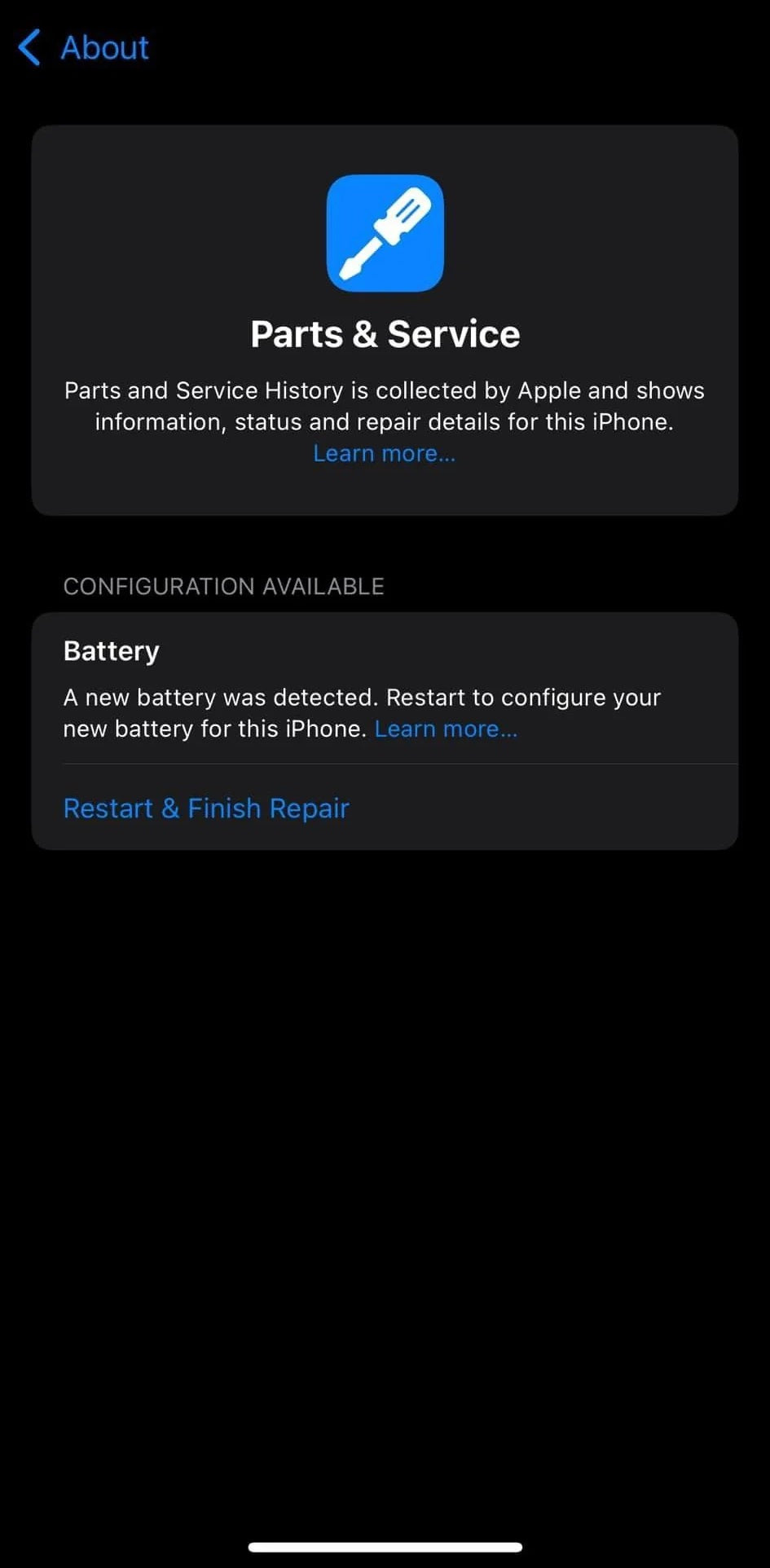

Click to see full Polar Tech OEM Battery Replacement Tutorial
Click to see Polar Tech OEM Battery Troubleshooting Guide
Description
If your iPhone won't turn on, is stuck in a boot loop, has a "service battery" warning, or simply won't hold a charge, this replacement battery may be what you need to fix it.
iOS 18 has streamlined the self-repair process for iPhone users, including replacing the battery without triggering an error message. Here are the steps for replacing the iPhone battery yourself, ensuring no errors post-replacement:
With this GENUINE parts, iOS 18 eliminates the battery error message that appeared in earlier versions when non-certified parts were used, making the process smoother for DIY enthusiasts.

![[A2866][No Error Message] Polar Tech OEM Apple iPhone 14 Pro - Replacement Battery - Polar Tech Australia](http://www.polartech.co.nz/cdn/shop/files/OneStopTechWarehosue_7_4ac154b3-217b-4495-8a50-406895fcaf35_535x.png?v=1743490637)
